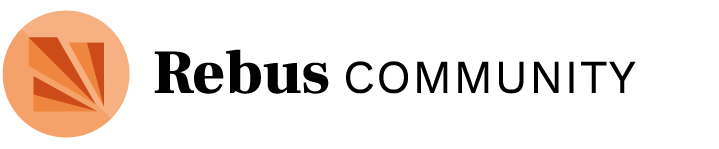The Textbook Success Program is being facilitated using four different technological tools, the use of which is further detailed below:
Rebus Community Forum : This is your hub for all asynchronous cohort communication (including Q+A, team discussions, TSP session materials, summaries, surveys, etc.)
- You can sign up any time, but best do it prior to course start.
- Watch the introductory video [2 min] and navigation tutorial [3 min] to get started.
- Bookmark your July 2022 M-2 cohort forum space in your preferred browser for quick access to the course syllabus and the weekly threads.
- Your facilitator will practice the use of the tool during the first 2 sessions.
- Please post all TSP-related comments, ideas, and questions to the forum rather than emailing your facilitator. Tag the people involved for in-time responses.
TSP Curriculum Hub : This is a Google space where all session materials are compiled (i.e slides, handouts, templates). Organisation is in folders by session.
- You can access the CC BY licensed materials anytime.
- Bookmark the hub in your browser for quick access.
- Materials will be reshared in a timely manner on the Rebus Community forum (above) throughout the program.
Zoom : This is the tool we are using for our live video sessions. You will find the Zoom links in your calendar once you accept the invitations from Rebus.
- If you have never used Zoom, you will need to download the software to participate.
- We greatly appreciate it if you turn on your camera whenever possible as this will enhance the session experience for everybody in the room. We also understand that video is not always an option.
- We invite you to engage with your cohort via the chat function whenever you want to share your thoughts and questions. Please respond kindly to other people’s contributions.