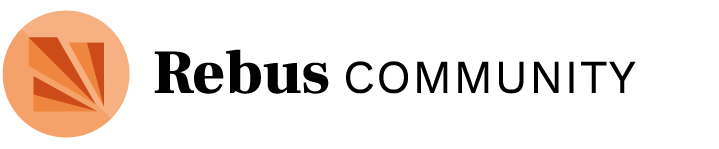I will be watching for them . Thank you
Hmmm. That is very strange - I’m definitely seeing you on the list as an admin. I’ve just removed and re-added you to see if that shakes anything out, and here are another couple of ideas:
- Hard refresh the page (hold down shift and refresh)
- Try in a different browser and see if you get the same result
- Double check you’re signed in with the same account as you use on Discourse
Let me know if any of these help! If not, I’ll get the devs involved.
BUG ALERT: We have an issue affecting several projects when they are being created at the moment. You may see a big error message when you hit “create” instead of being redirected to your new homepage. A fix is underway and should be released early next week. Stay tuned!
UPDATE: This issue should now be resolved 
UPDATE AGAIN: It is not resolved  We’re working on it! More soon.
We’re working on it! More soon.
Hello Zoe, I can change the face in the bubble but it doesn’t show on our site that way. Neither does Paul’s. Hmm. Also looking around mak a place to share documents with the contributors. Have been doing it through my email but I know you want us to use the platform. Not sure who to ask. Watched a video this am for the site but…
Joan
Hi Joan. Hmm, I will talk to my developers about the avatar not showing as it should be automatic when you upload a new photo (with the exception of the project creator, which is a known bug we’re troubleshooting).
For the documents, you can link to these from the “Resources” section of your homepage - at the bottom there’s a section with “Description”, “Outline” and “Resources”. This can be a record of all the docs associated with the project, then when you need to share them with specific people you can create a new discussion topic and link to them there, tagging anyone who needs to see them. Let me know if you need any help with that and we can spin off a new conversation 
Hey @zoe! Could we connect on figuring out my projects account? I sign into both discourse and the project site with the Google sign in under my Geneseo email, but it looks like somehow I have two accounts, one with the username allisonbrown and one under browna. The allisonbrown is the one I want to be able to log in as, since it’s associated with all my projects & my discourse acct, but whenever I transfer over, I can only get logged in as the browna account. Anyway, hope that gives you more info so we can pinpoint what’s going on! Thanks!
Hey Allison - this is helpful, thank you! If the issue is which account you’re logging into on your project homepage, that’s likely a browser caching issue rather than anything we can control on our end, but to confirm I’d try the process in a different browser.
One thing we could do is delete the browna account completely, which should in theory then allow you to log in with the correct email. If you’re sure nothing important is associated with browna (and I can check this too) and are ok going with the nuclear option (it’s irreversible), I can go ahead.
Hi Zoe-- I tried in a new browser and the same thing happened. I’m not sure what else there is to try and there’s nothing associated with the browna account (just a test project that can get deleted), so I think we should just delete it and see if the right ones will sync up. Related–are there plans to have a ‘my account’ page within the projects area at some point? that would make this all a bit easier.
Yes, most definitely, there are some account improvements on the roadmap! In the meantime, I’m going to move us off this thread and into a DM to dig into this more. You’ll hear from me shortly 
We’ve been chasing down a particularly weird bug these past few days, and we have finally identified the root cause (and it’s a strange one): some projects are failing because the first letter of the team name is later in the alphabet. Essentially, our system is only reading the first 36 team names (due to some weirdness I won’t get into), which are listed alphabetically. So the As are fine, probable through to the Ls or something (it changes each time a project is created), but if your team name appears on the alphabetical list past no. 36, you get a big 502 error and are not redirected to your new homepage! This also leads to some issues adding team members, etc.
But the good news is that now we have found the problem, we can fix it! Work has begun on that now, and I will update here when we release a fix. In the meantime, projects whose team names don’t start with an A risk the error, so you may want to hold off for now. We’ll get this sorted as soon as possible. Thanks!
UPDATE: We have fixed this bug! Yaaaay! All projects should now be created without a 502 error. If you see another number error code instead, let us know and we’ll look into it.