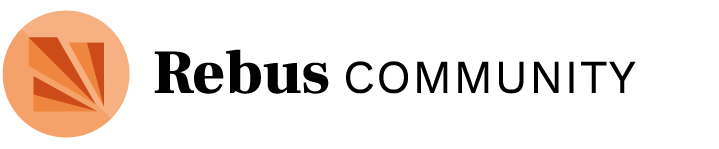Hi everyone, here’s our Week 10 chat transcript, links, and recap. Thanks for another great session and excellent updates.
Recap
This phase is one where your project really begins to take shape as a whole, usable resource. Start by setting a target release date, if you haven’t already, taking into account when and how you want the resource to be used. Try to announce the resource a few weeks prior to this date, so potential adopters have time to evaluate and review the resource before assigning it for their own courses. Spend some time to plot out remaining tasks before you are ready to release. This way, you get a picture of what’s left to do, how long it might take, and what areas are more flexible. The date you select is not set in stone; so keep revisiting and reconfirming the target release date at each major milestone, rejigging your schedule and timeline as needed.
Once your content has been reviewed and revised, you can get going on formatting and laying out the book. Since an OER is not just a resource with an open or Creative Commons license, it should be available in a wide variety of formats. At minimum, we suggest your OER be available in a web, editable, and offline format (this is easy to do using Pressbooks or other publishing platforms). For consistency’s sake, you can prepare an inventory of the different elements you want to include and a corresponding “style guide” for each — perhaps as a sample chapter in your book. If challenges do crop up as you are formatting the body content, reach out to the rest of your team and community for help.
Once you’re through formatting the main body content, you’ll want to consider preparing or adding a few additional items, or as we like to call them, final touches to help the book feel like a well-curated and professionally created resource. Adding information like a review statement, accessibility statement, book metadata, and adoption form can provide readers with more information about the quality and efficacy of your resource, and also provide pathways for others to find the book and report their use. Frontmatter and backmatter can help your resource feel more rounded and professionally created, as can a well-designed cover (look to the slides for what to include in a book cover). Don’t forget to conduct a final set of checks on the different formats of your book.
It can sometimes be difficult to draw the line with final tweaks and touches on the book, so work with your team to reach a point where you are all happy. But when you hit this point, you can prepare the promotional assets to communicate the Big Release! The goal with your announcements should be to let others know what the resource is, where it can be accessed, what sets it apart, and what others think of it so far. You can build off of this initial buzz and momentum around the book as you continue to promote it. But, most importantly savour the moment — this is the milestone you’ve been working towards, and it’s finally here! Pause and celebrate with your team.
Reflective Checklist for Week 10
- Select a target release date
- Add frontmatter and backmatter to your book
- Create a book cover (for digital and print use)
- Add metadata information about your OER
- Check each format of your OER for layout and formatting errors
- Export web, editable, and offline formats of your book prior to release
- Solicit blurbs or words of praise from reviewers or notable figures in your discipline
- Write a release announcement
- Submit your book to repositories
- Update your team about the upcoming release and ask them to help spread the word
- Set up your book in print-on-demand
- Make a detailed promotion plan with a list of communications assets and key dates to share each one