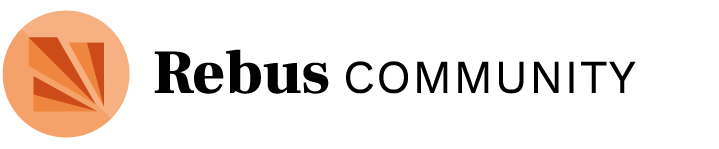Thanks @Daniel-Hauptvogel! Project managers are definitely helpful, not just to help orient anyone new to the team, but also to keep things on track and motivate the team. I could go on about the role!
Jess, I fully hear what what you’re saying. First off - how fantastic that you have a few chapters already! What was the process like when coming up with those? This might help figure out how to go forward with the rest, especially if something has been working well.
As for the 4th big chapter, we can definitely come up with something to make sure that you don’t get in a rut or necessarily stick with a linear process. In fact, we tend to think of publishing as very non-linear! What you’re describing of working on a chapter, going elsewhere to scope or brainstorm, returning to make changes to the chapter (and others), has been done. I’ve seen lots of projects with content going on a rolling basis; some moving ahead to different phases while others were just being conceived.
It comes down to team preferences for tools. I’d suggest the project team identify a few tools that they feel most comfortable flitting back and forth in, and those managing/keeping track of the project feel best using. And in this case, I can see both Pressbooks + Hypothesis + project discussion or Google Docs + project discussion working well — because what you get is space to share, see, and collaboratively comment on the content, regardless of where the chapters are at. With the Pressbooks option, you could add your content in the book, and give everyone on your team access to the book, and this gives an idea of the resource as a whole. When you need to revise, you could do so directly in the book. And conversation could take place in the discussion space or Hypothesis. Transition sections can definitely be added in later. But, I’ll say that if these set of tools aren’t resonating, I can do some digging to see what else might be around to better fit your project needs.
100%. This reminds me of the Intro to Phil series, where the editor asks readers to pay specific attention to the changes in voice in the book, as it is representative of the different contributors and perspectives that have come together to create the book. A little snippet from their Series Introduction (Ethics):
Contributors to this series have been crowdsourced through email lists, social media, and other means. Each of the books has its own editor, and multiple authors from different parts of the world who have expertise in the topic of the book. This also means that there will inevitably be shifts in voice and tone between chapters, as well as in perspectives. This itself exemplifies the practice of philosophy, insofar as the philosophical questions worth discussing are those that do not yet have settled answers, and towards which there are multiple approaches worthy of consideration (which must, of course, provide arguments to support their claim to such worth).
As for the prospect of bringing on new authors/collaborators ‘late’ or ‘midway’ in the project, this totally happens. And we’re excited when it does! This is why I will (now and tomorrow) stress the importance of public updates, and maintaining your project homepage. The homepage is going to be a good cheat sheet or overview provider about the project that you can share with someone new: it’ll have details about the motivations for the project, the stages different sections are at, resources & documents to refer to, team introductions, and more. It’s also an engagement hub — while you onboard a new collaborator, they can also immediately connect with others on the project and ask questions as they dive into their role. I know of a few resources around recruitment and team building, so would be happy to share these if you wanted.