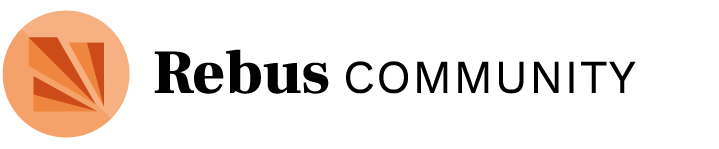Hmmm…now that I think about this more, I have a conundrum.
-
If I leave the hyperlinks in references like the example above then on print PDFs the link text gets printed twice, which is not ideal.
-
But if I don’t have hyperlinks in the references, then this isn’t so great from an accessibility perspective. If I do have hyperlinks there, then I can add aria labels (as per this suggestion on the Rebus Forum) and screen readers won’t read out the annoying URL text. If I don’t have hyperlinks, screen readers will read out the annoying URL text.
Gonna have to give this one more thought. Any ideas/suggestions @apurva? In the meantime, I’ve already gone ahead and removed all the hyperlinks in the references in the Ethics and Philosophy of Mind books (there was only one in the latter). It’s not a problem to go back and add them back in with aria labels if that seems the best way to go.