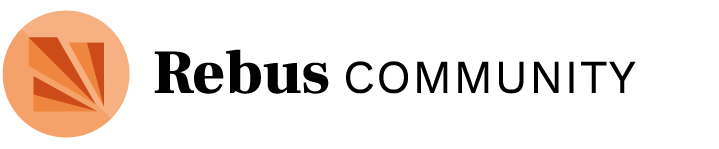Hi @apurva–finally getting back to this after a couple of months dealing with lots of work in my other job related to the pandemic. I have a small breather now and am getting back to work on this book series!
I just went back to this issue about internal links showing up strangely on the print PDFs. Even though the full URL is in the hyperlink in the “text” field for the chapters/front matter, what gets printed in the print PDF is as noted above, just an internal bookmark. This is the case for first two front matter sections (What is an Open Textbook, and How to Use this Book), as well as internal links in Chapter 3.
I did go in and try to class-“reference” trick and that works to take the URLs out of the print version altogether. I’m not sure what I did before because now that is working fine! I did that for the internal links in the “What is an open textbook” section.
But in some cases I’d like to keep the internal URLs in there–e.g., in some chapters there are references to other chapters, and if a student just has a print version of one chapter and wants to see the URLs for the others, it would be good if they were in the print version. But again, even though I have the full URL in the chapter code, the print version just has the internal bookmark.
For example, in Chapter 3 there is this in the HTML:
For example, given an opportunity to donate to a charity, deontologists
(see <a href="https://press.rebus.community/intro-to-phil-ethics/chapter/
kantian-deontology/">Chapter 6</a>) would consider whether there
is an ethical rule that required them to donate. Utilitarians
(see <a href="https://press.rebus.community/intro-to-phil-ethics/
chapter/utilitarianism/">Chapter 5</a>) would consider whether a
donation would produce better consequences if they donated than if they did not.
But this is what appears in the print PDF for the same sentences:
For example, given an opportunity to donate to a charity, deontologists
(see Chapter 6 (#chapter-kantian-deontology)) would consider whether
there is an ethical rule that required them to donate. Utilitarians (see Chapter 5
(#chapter- utilitarianism)) would consider whether a donation would produce
better consequences if they donated than if they did not.
And I’m not sure why that would be the case. Any thoughts? Again, this is not a big rush but it’s curious!