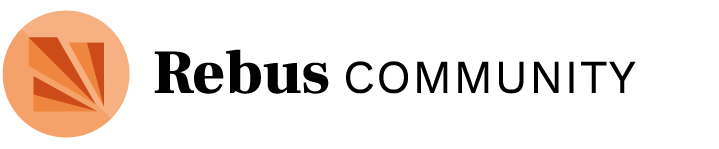Growing your team, gathering collaborators, and building community around your open textbook project is critical to its success. Take a look at our recruitment guide to learn how to create a call for contributors, where to post these calls, how to bring a new collaborator on board, and more.
Good morning. I now have two people that I need to add to the team. How do I do that. Joan
Good morning! To add someone to your team, simply log in at www.rebus.community. Next, go to your project homepage. In the Team block, click on the pencil icon to Edit. Search for users and click on ‘Add Me’ to add them to your team (note: users must have existing accounts on the platform in order to be added to the team). You can also view the team members and assign different roles or administrator privileges in this block. If you run into any trouble, let us know in this thread: Need help creating your project? or in the cohort discussion space!