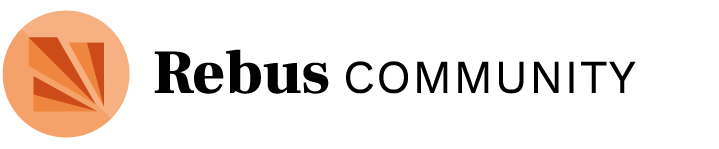@vbsisson, @vbsisson1, & @Daniel-Hauptvogel, I’ve had a chance to look into your question about ensuring that the 3D models from Sketchfab in your book will be accessible. I looked at the examples in Chapter 6 of your book. The top resources are Web Accessibility in Mind: Creating Accessible Frames and Iframes and Frames and iFrames: Penn Accessibility.
From what I’ve read online, a first simple step is to ensure that the iframes have a title or name attribute that signals to anyone reading the book with a screen reader what the element is. When you copy and paste the embed code from Sketchfab into Pressbooks, by default, the title is “A 3D model.” You can expand on this in the Text Editor of Pressbooks to be more specific and meaningful — “A 3D model (internal and external mold) of a fossil specimen of the gastropod Cassidaria mirabilis from the Cretaceous of Snow Hill Island, Antarctica.” This title tells the reader that there is a distinctive content element (a 3D model) inside the book at this point.
Since the iFrames are web-based and interactive (unlike static images), they can be accessed by those using screen readers. Central to this is the keyboard navigability and frame by frame descriptions of the iframe itself. Both of these are dependent on Sketchfab and the model creators to add or properly encode — unfortunately this is not something you can add yourself.
I know we were considering adding a long description to further explain the information contained in the iframe, but it looks like this attribute is deprecated and no longer supported (if you’re curious, the Images chapter in the Open Accessibility Toolkit demonstrates how long descriptions can work for static images). Previous recommendations included pointing to a fallback frame for browsers that don’t support iframes, which could also be used by those accessing the book via a screen reader. This noframes element is also no longer supported, I’m afraid.
Given all this, I’d suggest:
- Include a meaningful title for the iframe (using the
titleattribute) - Provide additional context or explanation of the element (if it is central to the chapter) in the body of the text itself. If the element is merely decorative, this may be omitted.
@wrs15, I know you’ve had some input on this topic during our discussion. Do you have any other suggestions to add? Comments from others is also welcome, especially if you’ve worked with incorporating SketchFab elements in your Pressbooks OER.