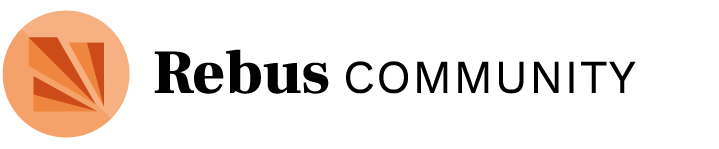Tutorial Textbook Success Program -
Project Forum Access and Use
The following tutorial runs you through the steps to access your project-specific forum space. You can use this project forum to share your project progress with your TSP cohort facilitator, your cohort members, and/or any external collaborators.
Since the Rebus Community forum is an open communication space with designated URLs, you can conveniently share access and invite people to join your conversations. People can read any posts without needing an account, but need to sign up in order to respond to any specific threads or create new posts.
Access Instructions:
- Log into the Rebus Community forum: https://forum.rebus.community/
- Access the Textbook Success Program category: Textbook Success Program - Rebus Community
- Click on your respective Cohort Forum category. [Please note the following screenshot is just an example]:
- In your TSP cohort forum, click on the About the [month/ year/ modifier] Cohort thread — example “About the October 2022 A Cohort”
- Navigate to your own project. Click on the hyperlinked title, which will direct you to your project-specific forum category.
- In your project specific forum space, you can start new threads/ posts and/ or respond to any existing threads. Bookmark this link to your project forum for easy access in the future.