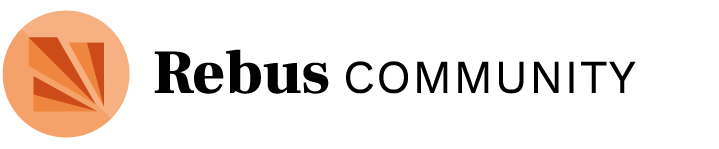@may20-cohort our next meeting is on Oct. 27 at 3:30pm ET to dive deeper into accessibility when formatting your books. In advance of our session, can one member of each team share a sample chapter/section of your book that you’d like to format? I’m hoping the session can be more hands-on, where we work together to outline the steps involved in turning those drafts to accessible final formats. So if you can, please attach a sample for us to work with to this thread, or share it with me over Direct Message, I can use them as the basis for our discussion! And time permitting, we can also use our time in the session to run through the an accessibility check of your content in web, editable, and offline formats and describe what this process entails.
@may20-cohort — reminder to share any drafts in this thread or with me prior to our session next week! Alternatively, please come with these ready to our check-in, so we can dive straight into working with them in Pressbooks/PreTeXt.
@may20-cohort We’ll meet tomorrow at 3:30pm ET on Zoom to share updates and try our hands at accessible formatting. See you all then!
Thanks @may20-cohort for joining me at yesterday’s session! Special thanks to Zac and Jenny for sharing files that we used during our discussion on formatting and accessibility.
As we saw, laying out your books in Pressbooks, H5P, or PreTeXt involves a number of steps, but this doesn’t have to be very overwhelming. Focus on the roles you have assigned as a team, and rely on the various guides/documentation available for these publishing tools. Those charged with formatting and layout can complete this work slowly, methodically, and if you run into issues, please share them here where the cohort may be able to help troubleshoot.
Creating accessible OER takes intention, which you all have, so trust in the ways you’ve built this work into your projects so far!
Our next meeting is on December 1st. If you have suggestions for topics to tackle, please let me know.
Chat Transcript and Resources
Take a look a our session’s chat transcript. Resources shared are compiled in the list to follow:
- Rebus survey on Ancillary Materials
- Office Hours on Writing Math and Science Textbooks
- Midwestern Psychological Association (MPA)
- TAA Authoring Conference
- Illinois Arts Council Agency
- Example Formatting Workflow
- Accessibility Toolkit
- Accessibility in the PreTeXt author guide
- Accessibility Assessment (checklist as a starting point for guiding accessibility work in your text)
- Writing Alternative Text
- Colour Contrast Checker tool
- Media Attributions in the Pressbooks Guide
- Accessibility in H5P
- H5P Webinar In the Kitchen
Follow-ups
A few final notes:
- @zmtownsend, I’ve copied over your module into your book. Please note that the figure in the chapter still needs alt. text.
- @poritzj & @w.j.palmer, I can share a Pressbooks XML file of Chapter 1 to import into your Pressbooks shell, if you wanted. Please note that images need alt. text and that tables will need to be scoped with header rows and columns.
-
@geripalmer:
- I had promised to share a few resources to help with prepare for peer review. Please refer to the checklist of items in our peer review handout — mainly preparing a tracking sheet, review guide, and explaining the review workflow to your authors and editors so they know what work they will need to do after the review.
- If you get a chance, please let us know when your team will be presenting at a conference! It’ll be a helpful example for others in the cohort to see how they could also market and tell the story of their projects. And some of us might even be able to make the sessions and show our support.
Hi Apurva!
Geri’s team was meeting last week and we had a question about PressBooks.
There is the organizational paradigm in a traditional book of having an index and chapters and a learner moves through the content in a linear fashion.
Is it also possible to set it up under the paradigm that the book is a “knowledge base” in which each “chapter” is like an “article” with tags?
That way a learner can come to the material and ask a specific question and be presented with all the articles that mention those themes. Then they can get right to the content they want to wrestle with.
We wouldn’t want to eliminate the traditional linear path – just be able to facilitate a different way of getting to the meat — predominantly using tags and a search feature.
Does PressBooks facilitate the use of tags and theme searching within the material?
Todd
Hi Todd, thanks for your question and my apologies for a delayed response. I believe the Pressbooks team does have plans in future to build an automating index feature, but this does not exist yet, and would have to be created manually. I don’t believe Pressbooks lets you tag chapters in the same way, but each book comes equipped with a very intensive search tool that readers can use — see the interface explained in their user guide.
Perhaps something to do could be to include “keywords” at the start of each section/chapter, to make searching easier? See the initial textboxes used in Open Pedagogy Approaches as a model.
Alternatively, you could create a custom Table of Contents and include the tags/keywords as part of this list. See how Open at the Margins uses a custom TOC to highlight authors in the book to give readers more autonomy in navigating topics that interest them.
This is a really unique approach and idea! I’d also suggest that you include a “how to” section at the start of the text to explain how a reader can navigate this book in a non-traditional way.