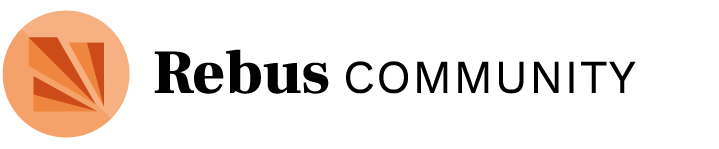When you find a project you’re interested in, whether you want to become a hands-on member of the team or just keep an eye on progress, your involvement starts by becoming a Follower. This section will explain how to follow a project, what that means, and how you can shift from Follower to a more hands-on contributor.
How to follow a project
When you land on a project homepage, you’ll find a big “Follow” button in the top right section of the page, under the title banner. To follow a project, first ensure that you are logged in, then simply click the button. A popup will open with some information about being a Follower, which you can dismiss by clicking on “Continue”. The follow button will now have been replaced by a membership badge (details blow).

Membership badge
Once you’re following a project, you will find a membership badge in place of the follow button each time you visit the project homepage (so long as you are logged in). This badge contains your avatar, name and your role on the project. It also includes the option to “unfollow” or leave the project at any time.

What does following a project mean?
There are two major bonuses that come with following a project. Firstly, once you are following a project, you can reply to and create new topics in the project discussion space. You must be a follower or team member to do so.
Secondly, you will receive notifications of activity on that project. These notifications include:
- Replies to the Team Meet & Greet thread, where new followers and team members can introduce themselves and get to know each other
- Project Status Updates, shared by the project administrators on the status updated thread
- New topics and replies in the project discussion space
- Comments or direct messages when the project team is tagged
If you wish to change or opt out of notifications on either of the first two, head to the individual topics and find the notifications control at the very end of the thread. This controls your level of notifications, and you can select from “Watching” (the default for followers & team members), “Tracking”, “Watching First Post”, “Normal”, or “Muted”.

If you wish to change or opt out of notifications for the project discussion space as a whole, navigate to the discussion space, locate the bell icon near the “New Topic” button and select your new level of notifications (“Watching” (the default), “Tracking”, “Watching First Post”, “Normal”, or “Muted”).

If you no longer wish to be notified when the project team is tagged, you will need to unfollow the project.
How to unfollow a project
To unfollow a project, select “unfollow” on the membership badge on the project homepage. You will need to be logged in to see this badge, and the unfollow option. You will be prompted to confirm that you wish to unfollow the project, and must select “Unfollow” to complete the process. Once confirmed, you will no longer receive any notifications from the project, and will not be able to reply to or create new topics. If you would like to rejoin the project, you will need to follow it again (as above).
How to change your project role
The role for each user on a project is controlled by the project administrators. By default, if you follow a project, you will remain as a “Follower”. If you then speak to the project administrators and undertake a specific role on the project, they can change your role to reflect that commitment. Each team member may only have one role.
 Could you give me a little more info on where you were trying to welcome them? Was it in response to the RebusBot notification you received, or in a new message? Or somewhere else? That’ll help me offer the right advice.
Could you give me a little more info on where you were trying to welcome them? Was it in response to the RebusBot notification you received, or in a new message? Or somewhere else? That’ll help me offer the right advice.